Business continuity is without doubt one of the most essential aspects a company faces. But how about in the cloud? We’ll be the first to admit that it’s a relatively new concept and as a result there’s a lot of hype and fanfare.
This comes par for the course with the buzz that exists around cloud computing in general. And with hype comes misinformation, misconceptions and the like. But what’s the truth behind all the pomp and circumstance?
As a starting point, cloud-powered disaster recovery can work for companies of all sizes. But, it’s especially effective for small to medium sized enterprises (or SMB’s and SME’s as they are also called). Why? Because not only can it save your a lot of resources, such as time and money, but it can also boost efficiency.
Apart form the above, one thing is clear. IT systems have become critical to a company’s smooth operation. And arguably, the economy in virtually every country in the world. As a result, safeguarding those systems, and their rapid recovery, is as important as ever.
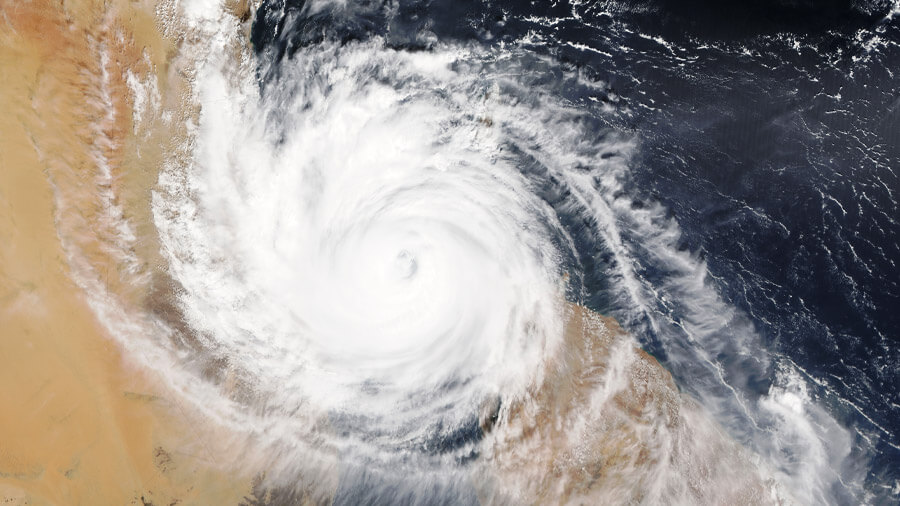
Data is the king
In any proof is needed, look no further than recent US research on business failures due to major loss of business data. On average, 43% of them never reopen, while 29% close within two years. This is why planning for disaster recovery of systems is a serious issue.
Which brings us nicely onto the steps you should take when using cloud-powered disaster recovery.
Draw up a fully detailed plan
Everyone knows the old adage fail to plan, plan to fail. So, the first thing you need to do is create your DR masterplan. To start with, you need to have a full statement of the following:
- Your allocated infrastructure,
- The applications running on that infrastructure
- The data managed by the applications
The above set the criteria for the creation of an remote environment on the cloud. This is to be used in case of a large scale disaster, while the DR plan itself describes the procedures to be followed to failover or failback for a specified Recovery Time Objective.
Validate the plan regularly
Part of the plan is the successful execution of the recorded procedures in the plan. In this way, everyone is aware that they have put something together that can be used in case of emergency.
As far as the DR plan is concerned, it’s vital to ensure you have the right set of data in a backup. And of course this is tested during the rehearsal process in a regular schedule so that you know it actually works.
In preparation of validation and testing the DR plan, proper maintenance is expected. Then, its possible to have a successful rehearsal in play. There’s always room for improvement in the procedures followed. But the most critical point is to ensure the desired operational continuity.
Benefits
Aside from time, money and business efficiency, there’s a host of other benefits when you use cloud-powered disaster recovery. An extensive list is here, but in a nutshell the key advantages are the following:
Efficiency – cloud brings with it the IaaS (infrastructure as a service) paradigm, so you have the advantage of provisioning DR required resources only when needed. Also, the need for computing processing, data storage and networking can be addressed within the cloud in a matter of minutes.
Automation – another major advantage is that the highly customizable and ad-hoc nature of cloud computing means you bring automation into the game. Using modern orchestration frameworks like Ansible or AWS CloudFormation means that all the defined procedures can be executed as code. This follows the Infrastructure as Code (IaC) paradigm.
HR savings – due to increased automation, less training is required for personnel. This means you can optimize the use of your HR assets.
Hardware-free – there’s no need for costly hardware to be duplicated as the cloud is the resource for the DR solution. In case your production site is completely destroyed, the cloud provides virtual desktops for DR and Business Continuity.
Scalability – probably the most important point. Since the cloud can easily be scaled up or down according to business requirements, you pay only for actual use. Thus, there’s no need to keep hold of ‘redundant’ capacity.
Goodbye legacy DR, hello cloud DR
There you have it, DR on the cloud represents a pretty solid proposition. And this is why ever increasing numbers of companies, especially SMBs (or SMEs) are switching, leveraging the power of cloud services for DR. Because it’s cheaper, easier, more efficient, and faster.
Fundamentally, cloud-powered DR is a game changer, moving the debate away from data center space and hardware, to cloud capacity planning. Having DR in the cloud reduces the need for data center space, IT infrastructure and resources. And as we’ve seen, this leads to significant cost savings, and helps smaller firms utilize DR options previously only available for much larger businesses.
Ready to create your DR plan on the cloud?
If you think you are ready to learn how cloud-powered DR may work for your business, you can always get in touch with one of our expert engineers for a consultation.
